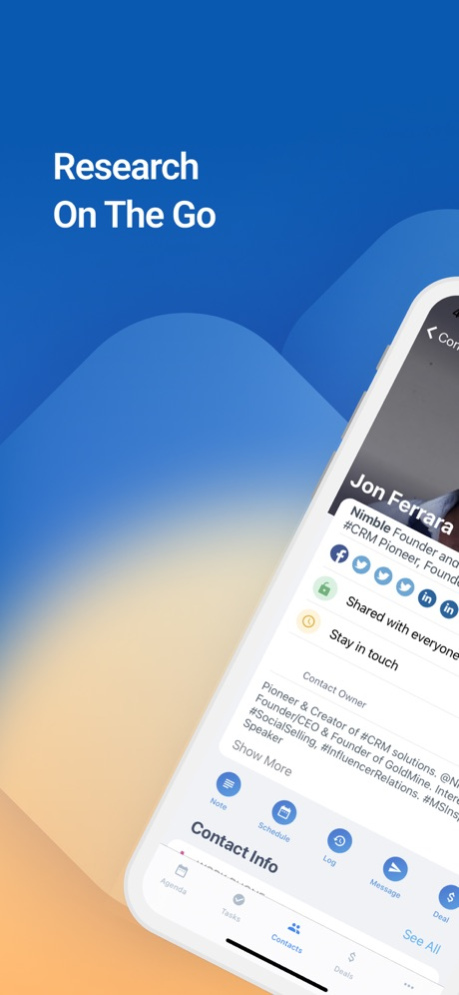Nimble 5.7.4
Continue to app
Free Version
Publisher Description
Nimble’s mobile CRM takes contacts from your address book, email, contacts, and calendar and combines them with your entire Nimble database into a unified relationship manager that delivers detailed dossiers on contacts you’re prospecting, qualifying, or meeting with today. Nimble also enables you to follow up on conversations and follow through on projects as effectively and productively as you do while working on the go as in your office.
Key Features in Nimble CRM Mobile 3.0
- Access to Nimble anywhere the iOS Share Menu is supported. Research contacts and companies from within email, contacts, calendar, LinkedIn, and Safari/Chrome.
- Email and Twitter conversations are synced directly to mobile contact records.
- Templated and trackable emails make outreach quick and easy.
- Multiple pipeline manager helps you manage opportunities such as sales, renewals, business development, marketing, or PR.
ABOUT NIMBLE
Nimble builds award-winning contact management solutions for teams and individuals. Everyday, people use Nimble to successfully nurture their personal and business relationships across email, social networks and more than 90 cloud-based business applications. Ranked #1 in Overall Satisfaction by G2 Crowd, and #1 Small Business Sales and Marketing CRM by Fit Small Business, Nimble combines the strengths of traditional CRM, classic contact management, social media, sales intelligence and marketing automation into a powerful relationship management platform that delivers relationship insights everywhere you work.
Questions or comments? We would love to hear from you.
Follow us on Twitter at @Nimble or on Facebook at https://www.facebook.com/nimble
Mar 15, 2024
Version 5.7.4
Thanks for using Nimble Mobile! To make Nimble better for you, we’re striving to bring regular updates to the App Store.
In this version:
- Bug fixes and enhancements
As always, if you have any questions, send us a message and we’ll be happy to help!
About Nimble
Nimble is a free app for iOS published in the Office Suites & Tools list of apps, part of Business.
The company that develops Nimble is Nimble, Inc.. The latest version released by its developer is 5.7.4.
To install Nimble on your iOS device, just click the green Continue To App button above to start the installation process. The app is listed on our website since 2024-03-15 and was downloaded 7 times. We have already checked if the download link is safe, however for your own protection we recommend that you scan the downloaded app with your antivirus. Your antivirus may detect the Nimble as malware if the download link is broken.
How to install Nimble on your iOS device:
- Click on the Continue To App button on our website. This will redirect you to the App Store.
- Once the Nimble is shown in the iTunes listing of your iOS device, you can start its download and installation. Tap on the GET button to the right of the app to start downloading it.
- If you are not logged-in the iOS appstore app, you'll be prompted for your your Apple ID and/or password.
- After Nimble is downloaded, you'll see an INSTALL button to the right. Tap on it to start the actual installation of the iOS app.
- Once installation is finished you can tap on the OPEN button to start it. Its icon will also be added to your device home screen.